| SkullandBonesSkateboards.com Forum Index » SCREEN PRINTING » Image separation |
|
Page 1 of 2 Goto page 1, 2 Next |
|
| Author |
Message |
| ivescreenedforless |
 Posted: Sun Sep 30, 2007 4:34 pm Posted: Sun Sep 30, 2007 4:34 pm |
 |
|
 Joined: 30 Sep 2007
Posts: 150
Joined: 30 Sep 2007
Posts: 150
|
How you guys doin?
I'm an amature printer, I know the basics but now things are getting complicated...
I downloaded a trial version of Fast Films and man...its pretty confusing. I dont really know whats happening....I can manage to get it to separate some things into different channels but I dont really know what I'm doing, I just click ok on all the windows that pop up.
If someone could give me some tips on this program or point me in the direction of another program that would be great. |
|
|
| Back to top |
 
|
|
|
| dirtyhabits |
 Posted: Mon Oct 01, 2007 10:36 am Posted: Mon Oct 01, 2007 10:36 am |
 |
|
|
Joined: 13 Aug 2007
Posts: 40
|
| hey...i will suggest trying illustrator or coreldraw...more friendly use and you can do color separation alse!! |
_________________
WWW.DIRTYHABITSCLOTHING.COM |
|
| Back to top |
 
|
| auragreg |
 Posted: Mon Oct 01, 2007 12:28 pm Posted: Mon Oct 01, 2007 12:28 pm |
 |
|
 Joined: 31 Aug 2004
Posts: 2382
Location: Highland, Michigan, USA, Earth
Joined: 31 Aug 2004
Posts: 2382
Location: Highland, Michigan, USA, Earth
|
| remember to use spot colors or CMYK color pallette in order for them to seperate correctly. |
_________________
I was born to love you. I was born to lick your face. I was born to rub you. But you were born to rub me first.
Support skateboard art/artists: http://www.etsy.com/shop/BurbSkateboards |
|
| Back to top |
  
|
|
|
| ivescreenedforless |
 Posted: Mon Oct 01, 2007 4:32 pm Posted: Mon Oct 01, 2007 4:32 pm |
 |
|
 Joined: 30 Sep 2007
Posts: 150
Joined: 30 Sep 2007
Posts: 150
|
I guess I'm more confused with the cmyk stuff.
If I open a photo and make it cmyk I have the channels but not the halftone dots or the seperate layers. The only filter I can use in cmyk is the color halftone filter and that wont let me use small enough dots.... Halftone pattern doesnt work in cmyk.
I guess my question would be...how do I make a cmyk image screen ready using photoshop or illus.?
Thanks for all the help. |
|
|
| Back to top |
 
|
| mkelty |
 Posted: Mon Oct 01, 2007 6:17 pm Posted: Mon Oct 01, 2007 6:17 pm |
 |
|
ORDER OF THE SKULL

Joined: 06 Oct 2006
Posts: 3644
Location: Springfield, OR
|
A quick question to ask yourself, are you sure you want to print 4 color process colors?
While you certainly *CAN* do that, most Skateboard screen prints are done in multiple, single color opaque layers, not process.
No Dot screen is neccesary, no screen alignment issues, no Moire patterns.
Usually, programs will insert the screen at print, meaning when you prepare it as a four color job, and print the negatives, you'll get your Dot patterns at the correct angles. You should be able to select your dot size as a part of the project attributes.
I'm not familiar with the program specifically, but I thought most software handled it in the same way, not screen/layer, but screen/project. |
_________________
ThankGodI'veGottaJobThankGodI'veGottaJobThankGodI'veGottaJob |
|
| Back to top |
 
|
| pennswood |
 Posted: Tue Oct 02, 2007 9:43 am Posted: Tue Oct 02, 2007 9:43 am |
 |
|
|
Joined: 14 Sep 2003
Posts: 213
|
the cmyk channels in your software will look like greyscale images,
in fact they are just that.
generating halftones comes from your printer,
not the software.
so you send the greyscale images to print,
the printer controll is where you may find the halftone settings.
now keep in mind that all printers have different software,
or drivers, some printers do not have halftone settings,
what you need is a postscript printer,
or RIP software. |
|
|
| Back to top |
  
|
|
|
| auragreg |
 Posted: Tue Oct 02, 2007 9:59 am Posted: Tue Oct 02, 2007 9:59 am |
 |
|
 Joined: 31 Aug 2004
Posts: 2382
Location: Highland, Michigan, USA, Earth
Joined: 31 Aug 2004
Posts: 2382
Location: Highland, Michigan, USA, Earth
|
can't photoshop figure out the dot pattern? I seem to remember there is a filter or something that will do it.
Could you get RIP software and print it to a PDF .... then print it to a non-postscript printer?? |
_________________
I was born to love you. I was born to lick your face. I was born to rub you. But you were born to rub me first.
Support skateboard art/artists: http://www.etsy.com/shop/BurbSkateboards |
|
| Back to top |
  
|
| ivescreenedforless |
 Posted: Tue Oct 02, 2007 10:49 am Posted: Tue Oct 02, 2007 10:49 am |
 |
|
 Joined: 30 Sep 2007
Posts: 150
Joined: 30 Sep 2007
Posts: 150
|
when i go to print setup there is a button that says screens...and they i can set the ckyk stuff...so I guess thats it.
now when I print on transparencies I have to print two because its not dark enough, I'll barrow some vellum from work and see how that does. I suppose a laser printer is better than an inkjet?
Thanks for all the help guys |
|
|
| Back to top |
 
|
| Fool's Gold |
 Posted: Tue Oct 02, 2007 1:23 pm Posted: Tue Oct 02, 2007 1:23 pm |
 |
|
|
Joined: 10 Mar 2005
Posts: 284
Location: Ontario Canada
|
PRINTER: If you have a printer with POSTSCRIPT then you can change the size and angle and type of halftone dot. IF you have an Inkjet printer then you should get a RIP which will automatically process your halftones.
FASTFILMS: don't bother. 80% of all separations, if not 100% can be done using the colour range tool.
CHANNELS: Channels are what professional prepress guys use. Fuck layers, that stuff is way more annoying to work with. Each channel represents a film, you can assign pantone colours to each channel and the preview the entire image.
CMYK: if you don't know how to process your own halftones, then don't f**k with this because it's more complicated.
PHOTOSHOP HALFTONES: Greyscale > Bitmapp > SET HALFTONE INFO. This will give you a 60% decent halftone, not nearly as good as a RIP, but it will work, though you will get way more tonal compression than with a RIP.
FINALLY:
PHOTOSHOP 7 FOR SCREEN PRINTERS is a great book on photoshop and colour separations. Won't tell you everything because it's an art, but it will give you basic tools. |
_________________
IRONCLAD GRAPHICS: Custom screen printed posters, apparel and stickers. |
|
| Back to top |
  
|
|
|
| ogsk8r |
 Posted: Tue Oct 02, 2007 1:42 pm Posted: Tue Oct 02, 2007 1:42 pm |
 |
|
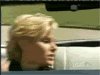 ORDER OF THE SKULL
ORDER OF THE SKULL

Joined: 06 Jan 2006
Posts: 2701
Location: las vegas, nv.
|
| what about phtoshop 5.0 ??? i just picked that up for 45 bucks. i figured i really couldnt go wrong with that program. how does that one work????? |
_________________
Yea Cornmelia !!!! |
|
| Back to top |
  
|
|









