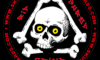| SkullandBonesSkateboards.com Forum Index » SCREEN PRINTING » paper to the computer |
|
Page 1 of 1 |
|
| Author |
Message |
| inkfingur |
 Posted: Fri Feb 25, 2005 4:49 pm Posted: Fri Feb 25, 2005 4:49 pm |
 |
|
|
Joined: 21 Feb 2005
Posts: 8
Location: Detroit Michigan
|
hey people. i was hoping someone might be able to shed some light on a question iv ehad for some time. ive been doing hand painted illustrations for decks and stenciling lately, but im starting to get more interested in larger runs. for that id have to go the way of screen printing. my question is this...
im not sure how to start the design process.. i've tried to design some 10x30 illustration board.. but once the drawing is done getting it into illustrator is a bitch. theres only one place aorund here thatll do it and they want 25 dollars a pop for each design to be dropped digitaly from a large format high res scanner to disk. now, theres also the option of going from a much smaller drawing and blowing it up in illustrator, but im afraid doing that will decrease the image quality once it gets to be deck sized.
anybody got a clearer understanding of how to execute this?
michael |
|
|
| Back to top |
   
|
|
|
| fay_tal |
 Posted: Sat Feb 26, 2005 5:57 am Posted: Sat Feb 26, 2005 5:57 am |
 |
|
|
Joined: 17 Feb 2004
Posts: 3
Location: west counrtyside england/London
|
| dude do your artwork with black paint onto 30 x 10acetate.. use layers of it like layers on photoshop to seperate the colours. as long as the images are opaque you can expose these fine onto screen. comprende? |
|
|
| Back to top |
  
|
| inkfingur |
 Posted: Sat Feb 26, 2005 8:54 am Posted: Sat Feb 26, 2005 8:54 am |
 |
|
|
Joined: 21 Feb 2005
Posts: 8
Location: Detroit Michigan
|
| dude, while i appreciate your response it wasnt really the question i needed answered. i am more concerned with the size and how to get a 10x30 piece of artwork scanned without droppin 25 dollars per image, comprende? |
|
|
| Back to top |
   
|
|
|
| skinny |
 Posted: Sat Feb 26, 2005 2:41 pm Posted: Sat Feb 26, 2005 2:41 pm |
 |
|
|
Joined: 12 Sep 2004
Posts: 2706
|
You can slice the image into pieces that will fit onto 8.5x11 and then once they are printed on transparencies you can re assemble the picture for your screen. since you need it all layed out on a piece of glass anyway and you need two- three transparenceies on top of eachother to make it dark enough, you should be able to re assemble it into the size desired and still print it onto 8.5x 11 transparencies. Did that make sense?
Photoshop can, if you have it scanned with a large format scanner, use sizes that large for photo manipulation. of course you will pay for the scan. |
|
|
| Back to top |
 
|
| altomic |
 Posted: Sat Feb 26, 2005 10:09 pm Posted: Sat Feb 26, 2005 10:09 pm |
 |
|
ORDER OF THE SKULL

Joined: 30 Sep 2003
Posts: 2098
Location: here and there
|
is there and art and design school near you?
go there and ask them to do it.
they should have the equipment.
yeah? |
_________________
WANTED:
Hensley Black Label Dove(cream and red). |
|
| Back to top |
   
|
| inkfingur |
 Posted: Sun Feb 27, 2005 10:09 am Posted: Sun Feb 27, 2005 10:09 am |
 |
|
|
Joined: 21 Feb 2005
Posts: 8
Location: Detroit Michigan
|
altomic, skinny...
thanks for the replies..actualy, there is a college downtown i know some cats that go there.. i bet they have a large format scanner!!
awesome! thanks! |
|
|
| Back to top |
   
|
|
|
| sinart |
 Posted: Mon Feb 28, 2005 3:22 pm Posted: Mon Feb 28, 2005 3:22 pm |
 |
|
 Joined: 26 Feb 2003
Posts: 207
Location: LA
Joined: 26 Feb 2003
Posts: 207
Location: LA
|
| Also, if you start with your original as a small illustrator file, you should be able to blow it up as large as you want w/o any quality loss...vector files do not loose quality like jpegs do. Then, if your printer can handle it, you can print on paper/transparencies cut to 30". |
_________________
make your left brain suffer... |
|
| Back to top |
  
|
|

 Joined: 26 Feb 2003
Posts: 207
Location: LA
Joined: 26 Feb 2003
Posts: 207
Location: LA