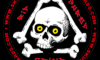| SkullandBonesSkateboards.com Forum Index » GENERAL DISCUSSION FORUM » How can I record calls on iPhone? | ||||
| Page 1 of 1 | ||||
How can I record calls on iPhone? |
||||
| Author | Message | |||
|---|---|---|---|---|
| techzeel |
|
|||
| Joined: 25 Feb 2025 Posts: 2 |
|
|||
| Back to top |
|
|||
|
|
||||
| clearfilms |
|
|||
ORDER OF THE SKULL
 Joined: 14 Jan 2006 Posts: 5044 |
|
|||
| Back to top |
|
|||
| tonyadams |
|
|||
| Joined: 19 Jul 2023 Posts: 5 |
|
|||
| Back to top |
|
|||
|
|
||||
|
All times are GMT - 5 Hours
The time now is Wed May 07, 2025 3:40 am |
|---|
|
You cannot post new topics in this forum You cannot reply to topics in this forum You cannot edit your posts in this forum You cannot delete your posts in this forum You cannot vote in polls in this forum |