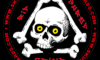| SkullandBonesSkateboards.com Forum Index » SCREEN PRINTING » tracing graphics |
|
Page 1 of 1 |
|
| Author |
Message |
| ogsk8r |
 Posted: Sat May 03, 2008 10:55 pm Posted: Sat May 03, 2008 10:55 pm |
 |
|
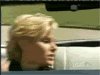 ORDER OF THE SKULL
ORDER OF THE SKULL

Joined: 06 Jan 2006
Posts: 2701
Location: las vegas, nv.
|
| anyone having trouble tracing graphics?? i traced alot of my graphics on frisket like film material and when i goto burn, it wont wash out all the way. it seems that the marker strokes are showing up in the burns and showing up when i wash out a screen. anyone else have thIs problem or better yet....A SLOUTION ??? |
_________________
Yea Cornmelia !!!! |
|
| Back to top |
  
|
|
|
| Earwick66 |
 Posted: Sat May 03, 2008 11:14 pm Posted: Sat May 03, 2008 11:14 pm |
 |
|
 Joined: 27 Oct 2005
Posts: 3565
Location: Grand Saline,TX
Joined: 27 Oct 2005
Posts: 3565
Location: Grand Saline,TX
|
well..it seems to me you have two different issues going on is my guess..your "frisket" material isnt clear/transparent enough to allow the light to shine cleanly through the image AND..the pen/marker you used wasnt dark/opaque enough to prevent the light from shining through your lines.
i know that when i burn screens using art printed out on frosted/non-clear vellum... if the image/art isnt dark enough, i will use some "toner aid" type spray that you actually spray on the vellum and it darkens up the lines making your screen images burn better and wash out cleanly.
i'm not sure if i helped you at all in solving your problem but it is something to consider that maybe the ink/marker youre using to trace your graphics isnt dark enough..you may need to use "rapidiograph" pens or any other type of pen with darker/more opaque ink.
Good Luck and if any others want to chime in and offer any help.  |
|
|
| Back to top |
 
|
| skinny |
 Posted: Sat May 03, 2008 11:37 pm Posted: Sat May 03, 2008 11:37 pm |
 |
|
|
Joined: 12 Sep 2004
Posts: 2706
|
Take the frisket, stick it to white paper, scan it, adjust contrast/ brightness, reprint to transparency, make sure you get at least a 2400 dpi. Use your new set of transparencies to expose your screen......Stop trying to take short cuts.
Good luck. |
|
|
| Back to top |
 
|
|
|
| ogsk8r |
 Posted: Sun May 04, 2008 12:57 am Posted: Sun May 04, 2008 12:57 am |
 |
|
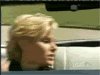 ORDER OF THE SKULL
ORDER OF THE SKULL

Joined: 06 Jan 2006
Posts: 2701
Location: las vegas, nv.
|
| do they make theese rapidiograph pens in fine point? im tracing fine detailed lines. |
_________________
Yea Cornmelia !!!! |
|
| Back to top |
  
|
| MMS |
 Posted: Sun May 04, 2008 6:40 am Posted: Sun May 04, 2008 6:40 am |
 |
|
 ORDER OF THE SKULL
ORDER OF THE SKULL

Joined: 03 Jul 2003
Posts: 15099
Location: Heaven or Hell...kinda hard to tell.
|
ogsk8r wrote: do they make theese rapidiograph pens in fine point? im tracing fine detailed lines.
Yes, super fine.
http://www.dickblick.com/zz210/05a/
There's other brands and other places to get them...but they're out there. |
_________________
I'm kinda over it... |
|
| Back to top |
   
|
| ogsk8r |
 Posted: Sun May 04, 2008 9:11 am Posted: Sun May 04, 2008 9:11 am |
 |
|
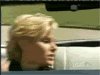 ORDER OF THE SKULL
ORDER OF THE SKULL

Joined: 06 Jan 2006
Posts: 2701
Location: las vegas, nv.
|
| thanks for the info !!!! i will go pick one up ! |
_________________
Yea Cornmelia !!!! |
|
| Back to top |
  
|
|
|
| not dead yet |
 Posted: Thu May 08, 2008 2:20 pm Posted: Thu May 08, 2008 2:20 pm |
 |
|
|
Joined: 01 May 2008
Posts: 2
|
| Usually when people hand me a line drawing or some beat up old positives, I touch them up with a sharpie or whatever, and xerox them onto 16 lb. vellum (adjusting the lightness and darkness until it looks good) and spray them with toner aide. I'm kind of a hack though. |
|
|
| Back to top |
 
|
|