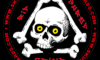| SkullandBonesSkateboards.com Forum Index » SCREEN PRINTING » FUCKING FRUSTRATING |
|
Page 1 of 1 |
|
| Author |
Message |
| ogsk8r |
 Posted: Tue May 06, 2008 9:33 pm Posted: Tue May 06, 2008 9:33 pm |
 |
|
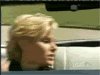 ORDER OF THE SKULL
ORDER OF THE SKULL

Joined: 06 Jan 2006
Posts: 2701
Location: las vegas, nv.
|
| anyone have a problem of when they make a print, it bleeds all under the screen and looks smudged and also when you squeegee the ink, the screen sticks to the surface of your print & leaves a big swirl?? i used to print a few years back and never had some of the issues i am having lately. any help on this subject would be greatly appreciated. im at witts end !! i have pretty much wasted a week and im back at square ONE ! |
_________________
Yea Cornmelia !!!! |
|
| Back to top |
  
|
|
|
| newrepublicsteve |
 Posted: Tue May 06, 2008 11:55 pm Posted: Tue May 06, 2008 11:55 pm |
 |
|
|
Joined: 13 Nov 2004
Posts: 674
Location: Birmingham
|
increase your off contact...
let your ink thicken up a bit...
and don't flood the screen before making the pass...
the less ink I moved the less it bleed
hope any of those help |
|
|
| Back to top |
    
|
| ogsk8r |
 Posted: Wed May 07, 2008 12:46 am Posted: Wed May 07, 2008 12:46 am |
 |
|
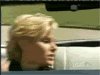 ORDER OF THE SKULL
ORDER OF THE SKULL

Joined: 06 Jan 2006
Posts: 2701
Location: las vegas, nv.
|
| cool, thanks for the tip. i will try again tomorrow. |
_________________
Yea Cornmelia !!!! |
|
| Back to top |
  
|
|
|
| skinny |
 Posted: Wed May 07, 2008 12:59 am Posted: Wed May 07, 2008 12:59 am |
 |
|
|
Joined: 12 Sep 2004
Posts: 2706
|
Can you give some details? Like what you are printing, what mesh count, what ink....ect.
I think steve is right about off contact, and not flooding the screen if you have bleeding.
It could be as simple as having a friend hold the screen frame down while you pull ink. |
|
|
| Back to top |
 
|
| ogsk8r |
 Posted: Wed May 07, 2008 1:05 am Posted: Wed May 07, 2008 1:05 am |
 |
|
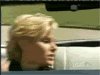 ORDER OF THE SKULL
ORDER OF THE SKULL

Joined: 06 Jan 2006
Posts: 2701
Location: las vegas, nv.
|
its a speedball ink. waterbased, made for metal wood plastic etc. and the mesh count i believe is 196. i was printing pretty well until it came to the big part which i thought would be really easy. its the white backdrop for the iron cross on the tony hawk. it bled all over and the screen kept sticking to the deck so when i lifted the screen off, it created the swirl in it. had to redo it like 20 times. got really frustrating. heres what i got so far......black and the lettering should be complete tomorrow sometime.

 |
_________________
Yea Cornmelia !!!! |
|
| Back to top |
  
|
| newrepublicsteve |
 Posted: Wed May 07, 2008 1:07 am Posted: Wed May 07, 2008 1:07 am |
 |
|
|
Joined: 13 Nov 2004
Posts: 674
Location: Birmingham
|
high mesh count=less bleed
and raise that off contact
you should be at 230 if not 305 |
|
|
| Back to top |
    
|
|
|
| ogsk8r |
 Posted: Wed May 07, 2008 1:09 am Posted: Wed May 07, 2008 1:09 am |
 |
|
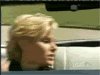 ORDER OF THE SKULL
ORDER OF THE SKULL

Joined: 06 Jan 2006
Posts: 2701
Location: las vegas, nv.
|
| ok great !!! i am actually going to triangle ink tomorrow to pick up a few new screens and i will make sure to get a higher mesh. thanks so much for the help !! |
_________________
Yea Cornmelia !!!! |
|
| Back to top |
  
|
| skinny |
 Posted: Wed May 07, 2008 1:47 am Posted: Wed May 07, 2008 1:47 am |
 |
|
|
Joined: 12 Sep 2004
Posts: 2706
|
Get a larger looser screen. Nothing above 230 mono.
When coating the screen leave the edges without emulsion, just coat about an inch wider than the image.....this way the sceen will conform easier to the concave.
Off contact doesn't apply cause you want the screen to stretch right down to the deck. Get a friend to press down on the sides of the screen while you print. Don't flood the screen. Just load it and pull. Get a soft duro squeegy with a sharp egde....the speedball ones are for fabric. Conform the squeegy at the edges, rather than pushing it down to conform. the swirl can be cured by pulling it twice. just pop the screen off the print quickly.
Show us pics......
Steves advice is good and he knows what he is talking about, its just that decks are fuckin hard to print well. I do alot of them. |
|
|
| Back to top |
 
|
| mxgregg |
 Posted: Thu May 08, 2008 7:58 pm Posted: Thu May 08, 2008 7:58 pm |
 |
|
ORDER OF THE SKULL

Joined: 23 Mar 2007
Posts: 1587
Location: Brentwood Norcal
|
skinny wrote: Get a larger looser screen. Nothing above 230 mono.
When coating the screen leave the edges without emulsion, just coat about an inch wider than the image.....this way the sceen will conform easier to the concave.
Off contact doesn't apply cause you want the screen to stretch right down to the deck. Get a friend to press down on the sides of the screen while you print. Don't flood the screen. Just load it and pull. Get a soft duro squeegy with a sharp egde....the speedball ones are for fabric. Conform the squeegy at the edges, rather than pushing it down to conform. the swirl can be cured by pulling it twice. just pop the screen off the print quickly.
Show us pics......
Steves advice is good and he knows what he is talking about, its just that decks are fuckin hard to print well. I do alot of them.
Great advice. Right on the money.  |
|
|
| Back to top |
 
|
|
|
| speedwulf |
 Posted: Thu May 08, 2008 9:59 pm Posted: Thu May 08, 2008 9:59 pm |
 |
|
|
Joined: 19 Aug 2007
Posts: 39
|
| I had this same problem with my last run of decks.I thought it had to do with the screen tension.But off contact makes alot more sense. |
|
|
| Back to top |
 
|
|