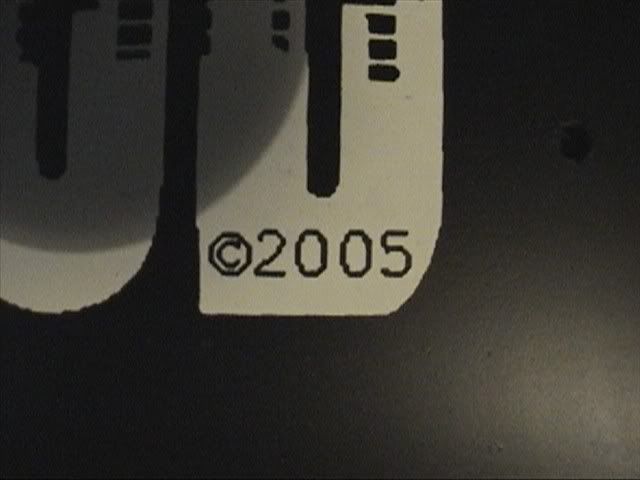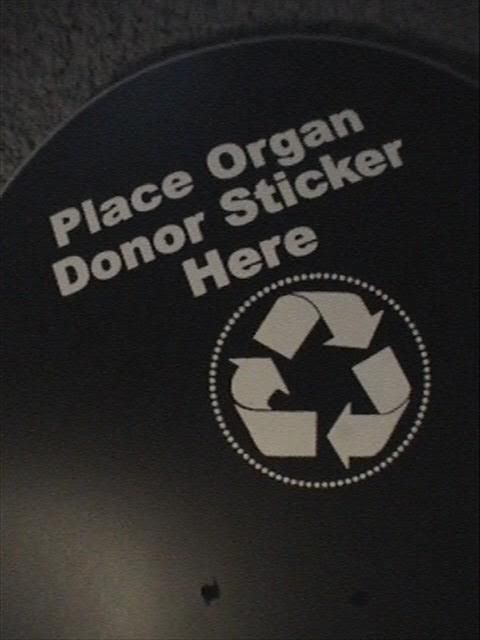|
Joined: 12 Sep 2004
Posts: 2706
|
This color choice can lead to some problems. Of course the curvature of a skateboard can cause it's own problems with contact, pressure marks, and distortion of the image. This problem lies in all post printed skateboard printing.
Pressure marks.....I can't describe this any better....
Because a squeegy has to conform to the surface, a squeegy puts more pressure in certain spots on the surface contact points. Thiss leaves what look like dots or bubbles on the most dirct contact points in the print.
Ok, thats the symptoms but what is the promblem?
The problem is the screen is depositing less ink in these areas.
If you have to stretch the screen to conform to the surface, can you solve this from happening?
yes.
Some people would just say."hit it twice with the white." Although on flat printing almost any substrate, this would be a soulution.....On the smooth curved surface of a deck, the image seldom re-registers the same.
Why would white on black be different from other color schemes?
White almost never looks completely opaque on top of dark colors like black.
Maybe a new ink will help solve this problem?
I belive this could help with alot of the problems here. However what are you looking for in the new ink? opaqueness, viscosity.......
Here is what I have seen:
in most cases this problem comes down to a technique in APPLICATION, and not always from ink, or screen tenstion, mesh count, or even size.
Here is a simple check list....
screen mesh count....does it meet the details needs? is it the right count for your ink? what about ink thinned?
squeegy... I use many different duros. What part of the deck are you printing?
emulsion....How was the screen coated? one side or two? was it for thick or thin ink depost? ( if you don't know.....1 side on the print side, is for detail. Both sides, is for thicker ink depositing, like for apparel, certain vinyl.)
ink mix....sometimes your surrounding area can effect your prints. Humidity, temperature, age of ink....ect Some inks can be mixed with additives that change composition. Soft hand, thinner, retarder...even screen opener can effect prints.
Check prints when ink is changed. Try to mix only what you need when you print, leaving ink reminants with additives in them can change the ink over time....you will never be able to know whats in there.
Application:
The one and only secret. Here are the basic elements of the print....
Flood coat method....learn it. learn WHY it works.
Squeegy conformation....you are printing on a curved surface. I call my technique "the hook" basically it is how you pull a conformed squeegy across the screen.
Screen conformation....If you can make bent screens, do it! Either way, always print with a partner!! A second set of hands can push down screens, move decks, load ink.....solo printers are just asking for some troubles. Do what it takes to get that screen close to the surface during your printing passes.
Make one pass....Properly manipulated tools and screens require ONE PASS to apply the required ink. Don't get me wrong, sometimes I make more than one pass....but not that often.
Identify problems quick.......check your prints!!!
Don't get greedy.....after 10 prints with no problems, break down, clean up, and re register. You greedy bastard! These are decks, not t-shirts.
Good luck, I hope I helped you.....
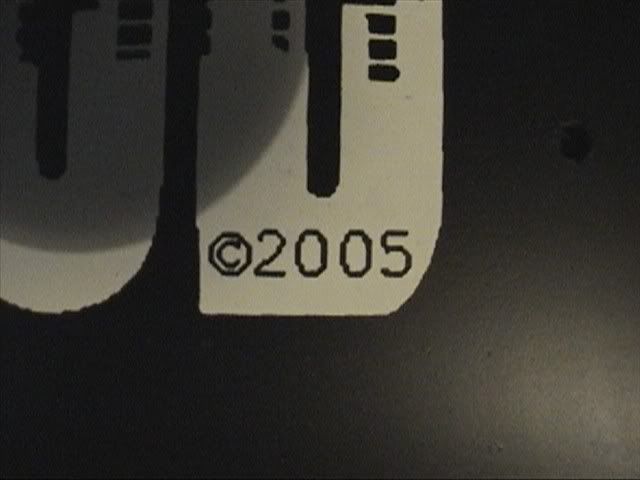
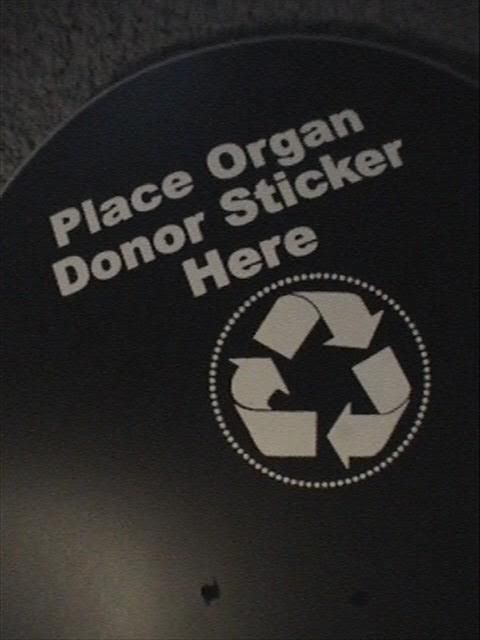
 |
|
|