| SkullandBonesSkateboards.com Forum Index » SCREEN PRINTING » printing faces ?? |
|
Page 1 of 1 |
|
| Author |
Message |
| infamouscody |
 Posted: Fri Feb 03, 2006 11:17 pm Posted: Fri Feb 03, 2006 11:17 pm |
 |
|
|
Joined: 05 Sep 2005
Posts: 156
Location: florida
|
might be a wierd question, but a friend asked me to print his face on a bunch of shirts, but i only wnna do black, how can i make a positive out of his face w/ out losing a lot of detail or whatever? ( i already know the "paint - monochrome" method, and it doesnt work well.. thanks..
cody |
|
|
| Back to top |
      
|
|
|
| skinny |
 Posted: Fri Feb 03, 2006 11:45 pm Posted: Fri Feb 03, 2006 11:45 pm |
 |
|
|
Joined: 12 Sep 2004
Posts: 2706
|
check Tom Ledins site. tioem
He has an excellent walk through on just this kind of thing. |
|
|
| Back to top |
 
|
| toomuchjunkhere |
 Posted: Sat Feb 04, 2006 1:13 am Posted: Sat Feb 04, 2006 1:13 am |
 |
|
|
Joined: 21 Nov 2001
Posts: 207
Location: wyoming
|
| You could always just halftone it. |
|
|
| Back to top |
   
|
|
|
| el careca |
 Posted: Sat Feb 04, 2006 6:23 am Posted: Sat Feb 04, 2006 6:23 am |
 |
|
|
Joined: 14 Jan 2006
Posts: 15
Location: Lisbon, Portugal
|
|
| Back to top |
  
|
| Five Points Skateboards |
 Posted: Sat Feb 04, 2006 4:00 pm Posted: Sat Feb 04, 2006 4:00 pm |
 |
|
 ORDER OF THE SKULL
ORDER OF THE SKULL

Joined: 12 Mar 2003
Posts: 4167
Location: Columbus, OH
|
|
| Back to top |
   
|
| killymcgee |
 Posted: Mon Feb 06, 2006 9:31 pm Posted: Mon Feb 06, 2006 9:31 pm |
 |
|
|
Joined: 22 Oct 2005
Posts: 3
|
|
| Back to top |
  
|
|
|
| infamouscody |
 Posted: Tue Feb 07, 2006 6:43 am Posted: Tue Feb 07, 2006 6:43 am |
 |
|
|
Joined: 05 Sep 2005
Posts: 156
Location: florida
|
alright thanks guys, they all helped out a little, i figured it out and am printing today, ill post pics when its done.
cody |
|
|
| Back to top |
      
|
| Mik |
 Posted: Wed Feb 08, 2006 2:40 am Posted: Wed Feb 08, 2006 2:40 am |
 |
|
 Joined: 13 Apr 2005
Posts: 143
Joined: 13 Apr 2005
Posts: 143
|
|
| Back to top |
   
|
| emoxfag |
 Posted: Mon Feb 20, 2006 9:26 pm Posted: Mon Feb 20, 2006 9:26 pm |
 |
|
|
Joined: 31 Oct 2005
Posts: 80
|
| Mik that board was great. |
|
|
| Back to top |
 
|
|
|
| Drunk Engine |
 Posted: Mon Feb 20, 2006 11:12 pm Posted: Mon Feb 20, 2006 11:12 pm |
 |
|
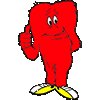 Joined: 11 Jul 2002
Posts: 765
Location: New Jersey!!
Joined: 11 Jul 2002
Posts: 765
Location: New Jersey!!
|
infamouscody wrote: might be a wierd question, but a friend asked me to print his face on a bunch of shirts, but i only wnna do black, how can i make a positive out of his face w/ out losing a lot of detail or whatever? ( i already know the "paint - monochrome" method, and it doesnt work well.. thanks..
cody
In Photoshop do all your sizing and brightness and contrast changes first the when you are all done with that, convert your image to Grayscale then convert to Bitmap and set the Output Resolution to match your thread count of your screen & for the Method use Diffusion Dither. So if your using a 300 Mesh count set the Resolution to 300, if not set correctly you will get a very nasty Moire effect when you develop your screen. (Example of Moire http://mathworld.wolfram.com/MoirePattern.html). This will give better gray scale tones than using the heavily used halftone method. To do an image compare against the original use the magnification tool and set it to 25% on your Bitmapped image (you will see little difference against the original except some grain), your print should look that good as long as you can develop your screen without over or under developing it. This method works great when trying to reproduce a spray paint effect or overspray effect to your image. The best kept secret.......... |
|
|
| Back to top |
  
|
|







