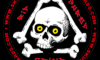| SkullandBonesSkateboards.com Forum Index » SCREEN PRINTING » printing white onto royal blue ,,,HELP........ |
|
Page 1 of 1 |
|
| Author |
Message |
| marmalade longboards |
 Posted: Sat Sep 10, 2005 10:41 am Posted: Sat Sep 10, 2005 10:41 am |
 |
|
 Joined: 28 Sep 2004
Posts: 136
Location: southend, UNITED KINGDOM
Joined: 28 Sep 2004
Posts: 136
Location: southend, UNITED KINGDOM
|
i am trying to print a white logo on to a royal blue polo shirt.
the ink i am using is UNION INK white cotton 1027 and the shirts are 100% cotton.
the problem I am having is the image is not coming out bold enough, there seems to be not enough ink being laid down.
i have tried a 195 and 110 screen.
any ideas what i am doing wrong.
jon.... |
|
|
| Back to top |
   
|
|
|
| ThrashCan |
 Posted: Sat Sep 10, 2005 1:03 pm Posted: Sat Sep 10, 2005 1:03 pm |
 |
|
 Joined: 16 Mar 2004
Posts: 1331
Joined: 16 Mar 2004
Posts: 1331
|
| probably did but if not try 2 or more passes. |
|
|
| Back to top |
  
|
| marmalade longboards |
 Posted: Sat Sep 10, 2005 1:15 pm Posted: Sat Sep 10, 2005 1:15 pm |
 |
|
 Joined: 28 Sep 2004
Posts: 136
Location: southend, UNITED KINGDOM
Joined: 28 Sep 2004
Posts: 136
Location: southend, UNITED KINGDOM
|
| i tried that but it didnt help just seemed to spreed out |
_________________
********************************
------------ powellperaltafan ------------
********************************
www.skatemarmalade.com
www.powellperalta.co.uk |
|
| Back to top |
   
|
|
|
| TRUpah |
 Posted: Sat Sep 10, 2005 1:21 pm Posted: Sat Sep 10, 2005 1:21 pm |
 |
|
 Joined: 31 May 2004
Posts: 345
Joined: 31 May 2004
Posts: 345
|
| did you do a flood coat? i learned the hard way about the ole flood coat... |
|
|
| Back to top |
 
|
| marmalade longboards |
 Posted: Sat Sep 10, 2005 1:58 pm Posted: Sat Sep 10, 2005 1:58 pm |
 |
|
 Joined: 28 Sep 2004
Posts: 136
Location: southend, UNITED KINGDOM
Joined: 28 Sep 2004
Posts: 136
Location: southend, UNITED KINGDOM
|
TRUpah wrote: did you do a flood coat? i learned the hard way about the ole flood coat...
yes i did a flood coat,
what do you suggest.. |
|
|
| Back to top |
   
|
| Fool's Gold |
 Posted: Sat Sep 10, 2005 7:42 pm Posted: Sat Sep 10, 2005 7:42 pm |
 |
|
|
Joined: 10 Mar 2005
Posts: 284
Location: Ontario Canada
|
FIRST: mix the ink for at least 5 minutes with a powerdrill with either an allen key or1" spade drill bit. The 'false body' that the ink gets when sitting will disappear and the ink will be smooth. If you can mix in a bit of PLUS9000 curable reducer and mix some more.
SECOND: 110 mesh will be easiest. At our shop we regular print this ink through 200-230 meshes, making the ink almost impossible to detect on the shirt.
THIRD: print slow. Flood the image and then print at a slowing pace so that the ink can flow through the mesh. If your off contact is set right then the screen should just peel off and be clear of ink. If there is ink remaining in the image area of the screen add a bit more reducer and mix again.
FOURTH: print as lightly as possible. Reducer your squeegee pressure so that the ink isn't clearing the screen, then add a bit more pressure untill you clear all ink out of the screen; this is how squeegee pressure is set on automatic presses, and it works pretty well for manual. The less energy you use per print stroke will increase your productivity, as well as lay the ink on the shirt as opposed to mashing it into the shirt.
FIFTH: print, flash, print if necessary . . . . |
_________________
IRONCLAD GRAPHICS: Custom screen printed posters, apparel and stickers. |
|
| Back to top |
  
|
|
|
| marmalade longboards |
 Posted: Sat Sep 10, 2005 7:55 pm Posted: Sat Sep 10, 2005 7:55 pm |
 |
|
 Joined: 28 Sep 2004
Posts: 136
Location: southend, UNITED KINGDOM
Joined: 28 Sep 2004
Posts: 136
Location: southend, UNITED KINGDOM
|
Fool's Gold wrote: FIRST: mix the ink for at least 5 minutes with a powerdrill with either an allen key or1" spade drill bit. The 'false body' that the ink gets when sitting will disappear and the ink will be smooth. If you can mix in a bit of PLUS9000 curable reducer and mix some more.
SECOND: 110 mesh will be easiest. At our shop we regular print this ink through 200-230 meshes, making the ink almost impossible to detect on the shirt.
THIRD: print slow. Flood the image and then print at a slowing pace so that the ink can flow through the mesh. If your off contact is set right then the screen should just peel off and be clear of ink. If there is ink remaining in the image area of the screen add a bit more reducer and mix again.
FOURTH: print as lightly as possible. Reducer your squeegee pressure so that the ink isn't clearing the screen, then add a bit more pressure untill you clear all ink out of the screen; this is how squeegee pressure is set on automatic presses, and it works pretty well for manual. The less energy you use per print stroke will increase your productivity, as well as lay the ink on the shirt as opposed to mashing it into the shirt.
FIFTH: print, flash, print if necessary . . . .
thanks again i will try that in the morning...... |
_________________
********************************
------------ powellperaltafan ------------
********************************
www.skatemarmalade.com
www.powellperalta.co.uk |
|
| Back to top |
   
|
| marmalade longboards |
 Posted: Sun Sep 11, 2005 12:31 pm Posted: Sun Sep 11, 2005 12:31 pm |
 |
|
 Joined: 28 Sep 2004
Posts: 136
Location: southend, UNITED KINGDOM
Joined: 28 Sep 2004
Posts: 136
Location: southend, UNITED KINGDOM
|
SORTED.
i did what was suggested above, printing the blue polos was a lot more tricky than printing the black sweats.
thanks fool's gold for the advice.
jon - UK |
|
|
| Back to top |
   
|
| Fool's Gold |
 Posted: Sun Sep 11, 2005 12:34 pm Posted: Sun Sep 11, 2005 12:34 pm |
 |
|
|
Joined: 10 Mar 2005
Posts: 284
Location: Ontario Canada
|
| explain how it was harder to print the polos then the sweats. Where the polos that 'pique' fabric that is sort of like a mesh? that shit is a bastard to print. I hate printing sweats so I am curious about your problems. |
_________________
IRONCLAD GRAPHICS: Custom screen printed posters, apparel and stickers. |
|
| Back to top |
  
|
|
|
|
 Joined: 28 Sep 2004
Posts: 136
Location: southend, UNITED KINGDOM
Joined: 28 Sep 2004
Posts: 136
Location: southend, UNITED KINGDOM
 Joined: 16 Mar 2004
Posts: 1331
Joined: 16 Mar 2004
Posts: 1331
 Joined: 28 Sep 2004
Posts: 136
Location: southend, UNITED KINGDOM
Joined: 28 Sep 2004
Posts: 136
Location: southend, UNITED KINGDOM
 Joined: 31 May 2004
Posts: 345
Joined: 31 May 2004
Posts: 345
 Joined: 28 Sep 2004
Posts: 136
Location: southend, UNITED KINGDOM
Joined: 28 Sep 2004
Posts: 136
Location: southend, UNITED KINGDOM
 Joined: 28 Sep 2004
Posts: 136
Location: southend, UNITED KINGDOM
Joined: 28 Sep 2004
Posts: 136
Location: southend, UNITED KINGDOM
 Joined: 28 Sep 2004
Posts: 136
Location: southend, UNITED KINGDOM
Joined: 28 Sep 2004
Posts: 136
Location: southend, UNITED KINGDOM