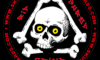| SkullandBonesSkateboards.com Forum Index » SCREEN PRINTING » I need help with halftones |
|
Page 1 of 1 |
|
| Author |
Message |
| boarderline |
 Posted: Tue Apr 20, 2004 7:10 pm Posted: Tue Apr 20, 2004 7:10 pm |
 |
|
|
Joined: 10 Apr 2003
Posts: 425
Location: California
|
| i want to include halftones in a screened graphic. i assume i do this through photoshop. i can get it into bitmap mode, but it just never looks right on the screen. how do i know what to set the lpi at? |
|
|
| Back to top |
 
|
|
|
| bobby |
 Posted: Wed Apr 21, 2004 10:55 pm Posted: Wed Apr 21, 2004 10:55 pm |
 |
|
 ORDER OF THE SKULL
ORDER OF THE SKULL

Joined: 21 Jul 2003
Posts: 3414
Location: delaware
|
| i am away from my mac at the moment and its late,but i believe its 45 and 15 you know what i mean if your in the right area for doing this.the 15 represents the number of dots,this means the smaller the number the bigger the dots and the 45 is the angle.i struggled with this for awhile if im wrong,email me and i will get it correct when my eyes are more focused.good luck |
|
|
| Back to top |
  
|
| Drunk Engine |
 Posted: Fri Apr 23, 2004 7:13 pm Posted: Fri Apr 23, 2004 7:13 pm |
 |
|
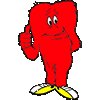 Joined: 11 Jul 2002
Posts: 765
Location: New Jersey!!
Joined: 11 Jul 2002
Posts: 765
Location: New Jersey!!
|
| You may be experiencing Moir� [more-ray]. Do a google search it will make it clearer. LPI 40x45 works good however difusions works better on photographs. |
|
|
| Back to top |
  
|
|
|
| www.spyhillskates.com |
 Posted: Mon Apr 26, 2004 2:39 pm Posted: Mon Apr 26, 2004 2:39 pm |
 |
|
 Joined: 28 Oct 2001
Posts: 3688
Joined: 28 Oct 2001
Posts: 3688
|
| 15 is a pretty massive dot. For doing garage type project that may be necessary, but you should be able to get better detail than that. I would think a professional operation could get 60 lpi to work. The areas you gonna have the most trouble with are your highlights and shadows. The highlight dots will tend to disappear while the shadow dots will fill in. A good curve could help with that. You're generally gonna experience gain (ink spreading and making your image look darker) until you get down into the teens. The smallest dots (highlights) are gonna tend to drop out completely. Hope that helps somehow. If you're having this done by a professional they should able to tell you what the best lpi they are capable of. |
|
|
| Back to top |
   
|
| boarderline |
 Posted: Mon Apr 26, 2004 3:38 pm Posted: Mon Apr 26, 2004 3:38 pm |
 |
|
|
Joined: 10 Apr 2003
Posts: 425
Location: California
|
i wanted to use halftones for two things. first, to do one color screened graphics with dimensional detail, and second to use as shading or color gradiations (fades) in multicolor stuff.
|
|
|
| Back to top |
 
|
| chaz70 |
 Posted: Tue May 11, 2004 8:50 am Posted: Tue May 11, 2004 8:50 am |
 |
|
|
Joined: 16 Apr 2004
Posts: 3
|
What type of printer are you using? Postscript is a must for halftones. As said earlier 15 is a HUGE dot! I would suggest starting at about 35 lpi and a angle of 45.
Maybe a little higher lpi (45) if you have all the other aspects of screen burning and printing down. In PS go to the print options screen and down below click on more options. Click "screen" button and there is where you will change your lpi and angles for each color. Just make sure to uncheck "use printers default screen" otherewise you'll end up with really fine dots. This to is where you can change what "type" of dot to use. ie. round, elipse, cross. etc. Fell free to ask any questions if this doesn't work. |
|
|
| Back to top |
  
|
|
|
|
 ORDER OF THE SKULL
ORDER OF THE SKULL

 Joined: 28 Oct 2001
Posts: 3688
Joined: 28 Oct 2001
Posts: 3688