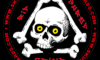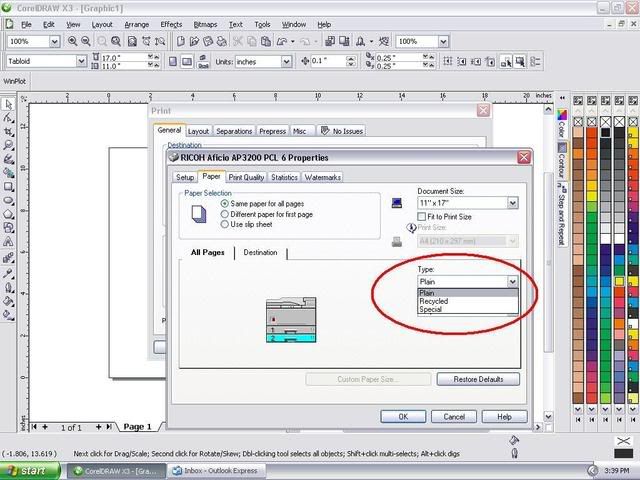| SkullandBonesSkateboards.com Forum Index » SCREEN PRINTING » my (laser) printer is driving me crazy! |
|
Page 1 of 1 |
|
| Author |
Message |
| masonmayhem |
 Posted: Tue Oct 20, 2009 2:34 pm Posted: Tue Oct 20, 2009 2:34 pm |
 |
|
|
Joined: 28 Oct 2004
Posts: 1376
Location: Redneck Riviera, AB
|
i have this laser printer (Ricoh Aficio AP3200) that i use to print my graphics onto vellum. the quality of the graphics printed out have been going downhill for the last few months, making me go through about 3x as much vellum just so i can get a good print off.
i don't think it's the printer itself (it might need a good cleanin'), but it's the settings i can't figure out.
after losing my mind on it for a bit, i researched the problem i'm having and what i came up with is:
change the paper settings for the printer to print on 'cardstock' or something that would make the fuser hotter. the only problem is...I CAN'T FIND THESE SETTINGS! it's driving me crazy.
i tried to mess with the settings on the computer and i don't get the choice of paper. sigh. on the printer itself, the only choices are plain paper, recycled paper, special paper. |
_________________
...if it ain't insane then you can't get rad... |
|
| Back to top |
  
|
|
|
| x24x |
 Posted: Tue Oct 20, 2009 3:02 pm Posted: Tue Oct 20, 2009 3:02 pm |
 |
|
 ORDER OF THE SKULL
ORDER OF THE SKULL

Joined: 11 Sep 2004
Posts: 835
Location: Hellgium Neurope
|
It might be your printer itself...try and find the settings on:
- Deeper black
-Best Quality
-Slow printing (means deeper burning of the black in the vellum)
Goodluck. |
_________________
wants:
DTS'web' (NOS)
DTS 'stonefish'
Circle A 'Steve Godoy'
BRAND-X decks |
|
| Back to top |
  
|
| masonmayhem |
 Posted: Tue Oct 20, 2009 4:05 pm Posted: Tue Oct 20, 2009 4:05 pm |
 |
|
|
Joined: 28 Oct 2004
Posts: 1376
Location: Redneck Riviera, AB
|
thanks. i'll check to see if i have those options.
i know there's a 'toner saver' setting, but i have that set to 'off'.
i need a big canon inkjet printer with a roll of lino. that would make my life so much easier. |
_________________
...if it ain't insane then you can't get rad... |
|
| Back to top |
  
|
|
|
| pennswood |
 Posted: Tue Oct 20, 2009 9:58 pm Posted: Tue Oct 20, 2009 9:58 pm |
 |
|
|
Joined: 14 Sep 2003
Posts: 213
|
try removing the toner cartridge,
shake it up like when it was new.
this works on our laser printer. |
|
|
| Back to top |
  
|
| mosu101 |
 Posted: Wed Oct 21, 2009 1:26 am Posted: Wed Oct 21, 2009 1:26 am |
 |
|
ORDER OF THE SKULL

Joined: 08 Aug 2006
Posts: 5086
Location: Australia
|
most the Ricoh's Ive worked on have a setting with in the Laser printers menu accessed using the buttons on the printer.
Dont know your model but it should be inside there some where |
_________________
so upset photobucket took my avatar... |
|
| Back to top |
 
|
| yoyo |
 Posted: Wed Oct 21, 2009 8:33 am Posted: Wed Oct 21, 2009 8:33 am |
 |
|
ORDER OF THE SKULL

Joined: 27 Apr 2005
Posts: 2228
Location: Germany
|
Also check if you have the original / latest driver for your printer.
Sometimes the special drivers have different setting options as well, just a hint. |
|
|
| Back to top |
  
|
|
|
| masonmayhem |
 Posted: Wed Oct 21, 2009 4:39 pm Posted: Wed Oct 21, 2009 4:39 pm |
 |
|
|
Joined: 28 Oct 2004
Posts: 1376
Location: Redneck Riviera, AB
|
thanks for the info.
currently i have to send my artwork to my boss (he bought the company i work at from my last boss, and he runs a sign printing business across town) and he prints it out on lino. problem with that is if i need the artwork that day, i probably won't see it for 2 days. |
_________________
...if it ain't insane then you can't get rad... |
|
| Back to top |
  
|
| masonmayhem |
 Posted: Thu Oct 22, 2009 4:51 pm Posted: Thu Oct 22, 2009 4:51 pm |
 |
|
|
Joined: 28 Oct 2004
Posts: 1376
Location: Redneck Riviera, AB
|
so i downloaded a new driver for it. gave me more options than the previous one...but still nothing that i think i can work with, that i know of anyway...
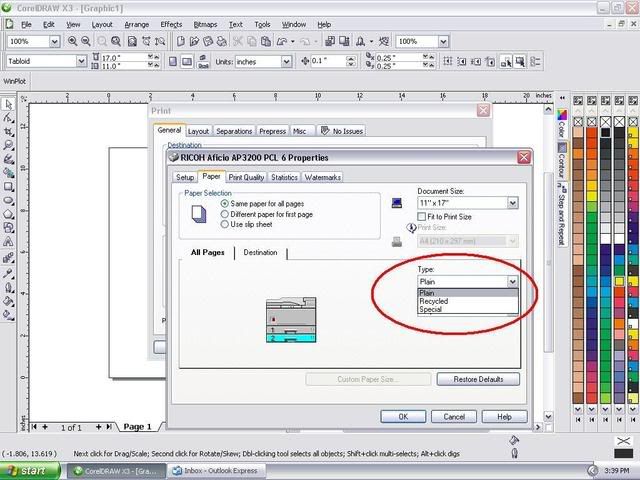
the only paper types i can choose from are Plain, Recycled, and Special. this is the same as the choices on the printer menu itself.
i can't find anything about deeper black, best quality or slow printing. |
_________________
...if it ain't insane then you can't get rad... |
|
| Back to top |
  
|
| mosu101 |
 Posted: Thu Oct 22, 2009 5:13 pm Posted: Thu Oct 22, 2009 5:13 pm |
 |
|
ORDER OF THE SKULL

Joined: 08 Aug 2006
Posts: 5086
Location: Australia
|
| call Ricoh customer support, explain the situation and unfortunately kill much time on hold. good change of getting a result if you get the right tech |
_________________
so upset photobucket took my avatar... |
|
| Back to top |
 
|
|
|
| masonmayhem |
 Posted: Thu Oct 22, 2009 5:33 pm Posted: Thu Oct 22, 2009 5:33 pm |
 |
|
|
Joined: 28 Oct 2004
Posts: 1376
Location: Redneck Riviera, AB
|
yeah my boss suggested i call Digitex (company that sold it to us). i just hate dealing with people. that's why i'm the artist/screenprinter and not in sales.
buuuutttt i guess if it's gonna get dealt with i should do it. |
_________________
...if it ain't insane then you can't get rad... |
|
| Back to top |
  
|
|
 ORDER OF THE SKULL
ORDER OF THE SKULL