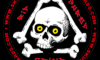| SkullandBonesSkateboards.com Forum Index » GENERAL DISCUSSION FORUM » AT&T 2wire, Mac, & Airport... |
|
Page 1 of 3 Goto page 1, 2, 3 Next |
|
| Author |
Message |
| MMS |
 Posted: Wed Aug 25, 2010 11:26 am Posted: Wed Aug 25, 2010 11:26 am |
 |
|
 ORDER OF THE SKULL
ORDER OF THE SKULL

Joined: 03 Jul 2003
Posts: 15099
Location: Heaven or Hell...kinda hard to tell.
|
Been having some issues with AT&T DSL. Lots of dropped connections. They're finally saying it's my lines and not equipment, so they're supposed to be out tomorrow to check that.
Once they have that situation settled, I want to disable the Wireless from the AT&T 2wire modem and use an Airport Extreme for wireless routing. Apparently there's issues with this (based on At&t & Apple support boards). Anyone got the "sure thing" for dummies set up advice on this? |
_________________
I'm kinda over it... |
|
| Back to top |
   
|
|
|
| motorpsycho67 |
 Posted: Wed Aug 25, 2010 11:43 am Posted: Wed Aug 25, 2010 11:43 am |
 |
|
|
Joined: 19 Sep 2007
Posts: 18129
|
| I'm computer dumb, but I can tell you those 2Wire routers are junk. |
|
|
| Back to top |
 
|
| MMS |
 Posted: Wed Aug 25, 2010 12:06 pm Posted: Wed Aug 25, 2010 12:06 pm |
 |
|
 ORDER OF THE SKULL
ORDER OF THE SKULL

Joined: 03 Jul 2003
Posts: 15099
Location: Heaven or Hell...kinda hard to tell.
|
| That's my understanding too. I'm gonna see if they'll upgrade/swap too. |
_________________
I'm kinda over it... |
|
| Back to top |
   
|
|
|
| Mr. Electric Wizard |
 Posted: Wed Aug 25, 2010 12:59 pm Posted: Wed Aug 25, 2010 12:59 pm |
 |
|
|
Joined: 29 Jul 2008
Posts: 3332
Location: Austin
|
I dunno Mike but routing is routing.
Is your airport a WAP (wireless access point) or a Wireless Router?
<One network jack in the back or several?>
If its a WAP then it would be fairly simple, if not might be more of a pain. |
_________________
...THE LOVE BOAT. THE HATE TANK... |
|
| Back to top |
 
|
| MMS |
 Posted: Wed Aug 25, 2010 1:20 pm Posted: Wed Aug 25, 2010 1:20 pm |
 |
|
 ORDER OF THE SKULL
ORDER OF THE SKULL

Joined: 03 Jul 2003
Posts: 15099
Location: Heaven or Hell...kinda hard to tell.
|
|
| Back to top |
   
|
| Mr. Electric Wizard |
 Posted: Wed Aug 25, 2010 1:49 pm Posted: Wed Aug 25, 2010 1:49 pm |
 |
|
|
Joined: 29 Jul 2008
Posts: 3332
Location: Austin
|
Yeah, that'll be trickier for sure, if it can be done at all.
You'd have to connect one of the 2Wire LAN ports to the Airport WAN port.
From there you'd have to point your Apple laptop or whatever to the Airport.
Run DHCP on the Airport.
Gateway address on the Airport will be an IP from the 2Wire.
I'd set a reservation in the DHCP server on the 2Wire for your Airport, so you know what IP to use as the Gateway. |
_________________
...THE LOVE BOAT. THE HATE TANK... |
|
| Back to top |
 
|
|
|
| falconneil |
 Posted: Wed Aug 25, 2010 9:16 pm Posted: Wed Aug 25, 2010 9:16 pm |
 |
|
 Joined: 03 Feb 2002
Posts: 4420
Location: Chicago, IL originally from Liverpool, England
Joined: 03 Feb 2002
Posts: 4420
Location: Chicago, IL originally from Liverpool, England
|
| Ditch at&t as fast as you can. Go cable. That shit with "distance from central office" is fucking weak and is their excuse for slow-ass speeds. |
_________________
RIP Frazer AKA Hotrod. Love you brother. |
|
| Back to top |
    
|
| Stubbs |
 Posted: Thu Aug 26, 2010 6:50 am Posted: Thu Aug 26, 2010 6:50 am |
 |
|
 Joined: 09 Jun 2003
Posts: 12556
Location: Dallas, TX
Joined: 09 Jun 2003
Posts: 12556
Location: Dallas, TX
|
You may go to YouTube to view the video by clicking below...
YouTube Video
|
|
|
| Back to top |
 
|
| MMS |
 Posted: Thu Aug 26, 2010 6:51 am Posted: Thu Aug 26, 2010 6:51 am |
 |
|
 ORDER OF THE SKULL
ORDER OF THE SKULL

Joined: 03 Jul 2003
Posts: 15099
Location: Heaven or Hell...kinda hard to tell.
|
falconneil wrote: Ditch at&t as fast as you can. Go cable. That shit with "distance from central office" is fucking weak and is their excuse for slow-ass speeds.
Much much easier said than done. |
_________________
I'm kinda over it... |
|
| Back to top |
   
|
|
|
| Mr. Electric Wizard |
 Posted: Thu Aug 26, 2010 8:11 am Posted: Thu Aug 26, 2010 8:11 am |
 |
|
|
Joined: 29 Jul 2008
Posts: 3332
Location: Austin
|
falconneil wrote: Ditch at&t as fast as you can. Go cable. That shit with "distance from central office" is fucking weak and is their excuse for slow-ass speeds.
I disagree holmes.
I get much, much faster speeds with ATT then I did with cable.
Granted I'm paying for 12Mb U-Verse, but I'm getting solid 11Mb speeds 24 hours a day.
I did run my own phone line and network wiring in my house though. |
_________________
...THE LOVE BOAT. THE HATE TANK... |
|
| Back to top |
 
|
|



 Joined: 09 Jun 2003
Posts: 12556
Location: Dallas, TX
Joined: 09 Jun 2003
Posts: 12556
Location: Dallas, TX