| SkullandBonesSkateboards.com Forum Index » SCREEN PRINTING » blurry prints? What did I do wrong? |
|
Page 2 of 3 Goto page Previous 1, 2, 3 Next |
|
| Author |
Message |
| ohio |
 Posted: Mon Mar 24, 2003 8:58 am Posted: Mon Mar 24, 2003 8:58 am |
 |
|
|
Joined: 14 Nov 2002
Posts: 104
|
you need a squeege that is just longer than the edges of the board when flexed on the concave. if its to long it will be hard to press down plus there is no need for the squeege to be so long, it is not doing anything but getting in the way. if you are using speedball still you will have no or little gloss i used it once and it was terrible i was like finger paint. hehe
we would all like to see some pics of screen and the board,, if youre gonna lacure the board use a nitrocellulose lacure, that nitrocellulose makes the hard glossy finish like on guitars, sand lightly between coats, you cant get this out of a spraycan you must buy a sprayer which is good because you need it when you cut boards to seal them. i have a cambell hausfield one that i got for like 50 bucks, hook it up to a compressor and it sprays awesome. can also use it to paint a deck anycolor. i have used oil based enamel and have had awesome result, i dont seal the board before direct paint on wood seals and look great. see i get uncuts from whomever and cut them rounter and paint or lacure ect... |
|
|
| Back to top |
  
|
|
|
| Smakutus |
 Posted: Mon Mar 24, 2003 9:14 am Posted: Mon Mar 24, 2003 9:14 am |
 |
|
|
Joined: 10 Dec 2001
Posts: 2932
Location: Meechigan.. Collect and Destroy!
|
I was wondering.. Can you guys tape paper over a deck and practice this withoutt screening right to the wood?
Outt..
Jeff. |
|
|
| Back to top |
    
|
| olivelawn |
 Posted: Mon Mar 24, 2003 6:19 pm Posted: Mon Mar 24, 2003 6:19 pm |
 |
|
|
Joined: 06 Jun 2002
Posts: 3080
Location: San Francisco
|
Alright guys here is the pic of my screen. One shot from both sides. Obviously for only between the bolts. If anything, I am leaning towards my mesh being too tight, as opposed to too loose.


So I bought a 9" squeege today and the actual protruding urethane is much thinner and more flexible than the wood handled 12" one. Hopefully it'll work better. The more I think about it, the more I think my mesh is too tight and not much I can do about that now.
And to Ohio, yeah, I am still gonna use my white speedball ink. I know it is junk, but I am not some big shop doing this for a living or anything. This is my very first time messing with any of this, and seeing as I have a full time job, this is just for me to have the satisfaction of restoring a few boards and maybe screening a few on the side for friends and fun. I am having a blast and learning a ton, although the amount of trial and error is a bit daunting, hey such is life. Perhaps if I really get into it and have more time I will go out and buy quality inks in bulk. Same story goes for the spray gun. I have been wanting to get an airbrush to paint full boards and for some restos. Perhaps I will invest in one. As for putting a clearcoat over the entire board...i'm not sure, there are only a couple areas that are duller than the rest. I'll try to post pics of what I am talking about later. So there really isn't an aerosol spray clear/gloss out there? And it might mess with my acyrilcs underneath?
|
|
|
| Back to top |
   
|
|
|
| ohio |
 Posted: Mon Mar 24, 2003 7:09 pm Posted: Mon Mar 24, 2003 7:09 pm |
 |
|
|
Joined: 14 Nov 2002
Posts: 104
|
get youre screens stretched to 10 newtons next time or used a wider screen that will make up for the concave. its hard to print because of the tension. i have seen people that screen board even between the trucks that use flat frames that are like 2 feet wide by 4 ft long stretched to about 10 newtons. i was looking at an alien workshop i had and they have traps on there like almost 1/4 inch I was amazed but I think when you have such a large off contact distance you need to have large traps. Traps are where the color over laps the other color at the edges.
dont worry about the inks just have fun but i hear ya when you talk about trial and error getting expensive i blew like 500 last fall on some of this shit that didnt work. dont get an airbrush they are lame get a sprayer they are like 50 bucks and they can be used to do anything once you get the hang on it. the can clear coats dont work that well they are ok but if you really want a hard clear coating really nice get that lacure i told you about, the nitrocellulose shit its very good. ask a paint supply or go to home depot.
you can get quality inks for like 25-30 bucks a quart and they last a while get nazdar either 5900 7900 or 9700 im gonna go with 9700. i have done shit where you screen with these inks and then you can clear coat lacure over it but they turn out way slick like an everslick so i leave the ink as the last coat.
donald is there any way you could lay out a piece of paper and trace youre template and fold it up and put in and envelope for me. and mail me one. |
|
|
| Back to top |
  
|
| Drunk Engine |
 Posted: Mon Mar 24, 2003 7:37 pm Posted: Mon Mar 24, 2003 7:37 pm |
 |
|
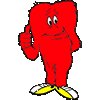 Joined: 11 Jul 2002
Posts: 765
Location: New Jersey!!
Joined: 11 Jul 2002
Posts: 765
Location: New Jersey!!
|
@OliveLawn,
Nice looking screen, The smaller Squeegee should help out alot especially if your screen is tight, a more relaxed taught screen is better as the mesh needs to follow your board contours, this is particularly so when using a flat frame. I always used flat frames for truck to truck graphics even getting a bit past there towards the bend in the nose and tails. I can't emphasise enough for you to flood coat the image area of your screen lightly with your ink before doing your first pass, this will ensure an even coverage of ink on the board and will aid in not getting dry spots. Either way have fun with it all, it's a great art to learn and patience is the key. Also on your pass with the squeegee try not to pull too fast, use a medium to slow speed. I'm guessing here but maybe 1 or 2 seconds seems about right for that size of the image. There are many techniques for printing and you will find what works for you and a particular situation. For a clear coat you can use a clear spray acrylic/enamle, 1 nice even coat should do, make sure the deck is totally clean and free of dirt and oils from your skin, also keep it flat when you let it dry and keep it away from dust. Let us know how you make out this time around.
[ This Message was edited by: Drunk Engine on 2003-03-24 19:54 ] |
|
|
| Back to top |
  
|
| olivelawn |
 Posted: Mon Mar 24, 2003 7:46 pm Posted: Mon Mar 24, 2003 7:46 pm |
 |
|
|
Joined: 06 Jun 2002
Posts: 3080
Location: San Francisco
|
@DrunkEngine-whats a flood coat? I think I know, but wanted to make sure. Do you mean spreading the ink on the screen (where you want to print) before laying your screen down on the board?
|
|
|
| Back to top |
   
|
|
|
| Drunk Engine |
 Posted: Mon Mar 24, 2003 7:49 pm Posted: Mon Mar 24, 2003 7:49 pm |
 |
|
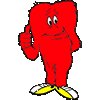 Joined: 11 Jul 2002
Posts: 765
Location: New Jersey!!
Joined: 11 Jul 2002
Posts: 765
Location: New Jersey!!
|
@Smakutus
Yes you can use paper fixed ontop of a board, I would suggest using a spray adhesive also known as spray tack. It will allow you to peel the paper off the deck after wards. You don't need alot of this adhesive for the paper to stick, a light spray should be enough. |
|
|
| Back to top |
  
|
| Drunk Engine |
 Posted: Tue Mar 25, 2003 2:34 am Posted: Tue Mar 25, 2003 2:34 am |
 |
|
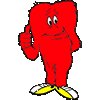 Joined: 11 Jul 2002
Posts: 765
Location: New Jersey!!
Joined: 11 Jul 2002
Posts: 765
Location: New Jersey!!
|
@olivelawn,
OK, my lingo is incorect on this however my term of flood coat is different from other people and it's the one confusing aspect of the trade. I will revise this: a flood coat is a base coat and is usually white ink, it is used to "true" top colors when printing on dark objects. My method of loading the screen with ink is called a "Pre Coating" (aka: flooding the screen) by which you very lightly drudge the squeegee across the screen and load the screen image area with ink before setting the frame down and doing your final printing pass. This ensures full ink coverage when you do your final printing pass, it also alieviates dry spots in your graphics as well it keeps ink from drying in your image area of the screen after you have completed your final printing pass. Hope it makes Sense, if not I'll try to take a few shots of this method, it's a very common method in the printing world.
[ This Message was edited by: Drunk Engine on 2003-03-25 03:09 ] |
|
|
| Back to top |
  
|
| olivelawn |
 Posted: Tue Mar 25, 2003 1:51 pm Posted: Tue Mar 25, 2003 1:51 pm |
 |
|
|
Joined: 06 Jun 2002
Posts: 3080
Location: San Francisco
|
| Alright guys, I failed again, but the good news is I am getting better at it. I got about %95 coverage with my 9" squeege and I used the flood/prescreening method that Drunk recommended. I am gonna sand down and give it another go sometime later in the week. It takes me a little 'cause I have to rescreen the black, let it dry, and then do the white. I am pretty psyched though, 'cause I know that one of these trys I am gonna get it! And drunk, no need to post photos of the prescreen technique, I think I got it. |
|
|
| Back to top |
   
|
|
|
| Juarez |
 Posted: Tue Mar 25, 2003 2:24 pm Posted: Tue Mar 25, 2003 2:24 pm |
 |
|
|
Joined: 27 Nov 2001
Posts: 600
Location: New England
|
| Parker, regarding that pre-flood method, I think that's what is called "charging" the screen...that's what we call it anyway. This may have been suggested in some form or other but the best way to do this is to actually screen a bunch of things (cardboard, other old decks, etc.) to get the screen fully loaded before you do the real deck. There are times when you may have to do this 5 to 8 times before the screen is ready to give you its best. |
|
|
| Back to top |
 
|
|







