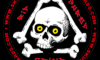| SkullandBonesSkateboards.com Forum Index » SCREEN PRINTING » Large Transparencies |
|
Page 2 of 2 Goto page Previous 1, 2 |
|
| Author |
Message |
| Fool's Gold |
 Posted: Sun Nov 27, 2005 12:34 pm Posted: Sun Nov 27, 2005 12:34 pm |
 |
|
|
Joined: 10 Mar 2005
Posts: 284
Location: Ontario Canada
|
| my inkjet does the same, it just doesn't distort the film because of the heat of the lazer printer, and it prints 13" wide . . . then again it was $1000 so maybe lazer is the way to go for some. |
_________________
IRONCLAD GRAPHICS: Custom screen printed posters, apparel and stickers. |
|
| Back to top |
  
|
|
|
| emoxfag |
 Posted: Mon Nov 28, 2005 4:35 am Posted: Mon Nov 28, 2005 4:35 am |
 |
|
|
Joined: 31 Oct 2005
Posts: 80
|
| how big is big? like 11x17? you can go to kinkos and get 11x17s for like 1.50 a sheet. printed. a plotter at any blueprint shop usually prints on vellum, but the darks aren't usually dark enough, so try to get two and over lap them |
|
|
| Back to top |
 
|
| stu |
 Posted: Thu Dec 01, 2005 4:59 am Posted: Thu Dec 01, 2005 4:59 am |
 |
|
|
Joined: 07 Jun 2005
Posts: 59
Location: London,England
|
| hey fools gold. That cool to know about the ink jet, i bought a laser cause i was told you couldnt get regi marks post script on an ink jet. that the only bad bit for me, occasionally ido get a bit of shinking on the films and that upsets tight registration, i cant print anything out in colour either, but its great for making thousands of zines! |
_________________
smashed on fumes and lonely... |
|
| Back to top |
    
|
|
|
| Fool's Gold |
 Posted: Thu Dec 01, 2005 4:27 pm Posted: Thu Dec 01, 2005 4:27 pm |
 |
|
|
Joined: 10 Mar 2005
Posts: 284
Location: Ontario Canada
|
Epson inkjets are a major supplier to screen shops. Lots of poster printers use the 7600, which I think prints 28" wide. I have the 2200, with a bulk ink feeding system for the black, and it prints 13" wide, by 18". You can run one colour jobs off a roll if you like, but you need individual sheets for multi colour stuff. The density of the black is amazing, I use FastInk, which has UV blocking properties, plus when it's printed thick nothing makes a better stencil, unless you have an image setter.
The thing with the Epson printers, is that to get the best ink laydown on transparent film, you need to switch ink from the Epson brand to another brand that is pigment based (Basically the film takes either Dye, or Pigment inks, and those aren't the inks that come with the printer, so you need new inks for the best results)
The only problem is that it's slow. It took well over an hour to process a 6 colour, simulated process full of halftones. You technically need a RIP to make automatic halftones, but there are ways in Photoshop to get around that. If you ever need another printer for screening, seriously look into an inkjet. There are cheap ones for like $50, and they will at least solve all the multicolour registration issues. |
_________________
IRONCLAD GRAPHICS: Custom screen printed posters, apparel and stickers. |
|
| Back to top |
  
|
| stu |
 Posted: Mon Dec 05, 2005 10:00 am Posted: Mon Dec 05, 2005 10:00 am |
 |
|
|
Joined: 07 Jun 2005
Posts: 59
Location: London,England
|
cheers fools gold. it's good to know about stuff like that. I dont think i'll have the money to make the switch for a good while but i'm gonna start looking around for a good bargain. laters
stu |
_________________
smashed on fumes and lonely... |
|
| Back to top |
    
|
| PASS |
 Posted: Sun Dec 11, 2005 9:25 am Posted: Sun Dec 11, 2005 9:25 am |
 |
|
|
Joined: 19 Nov 2002
Posts: 217
Location: Oregon
|
I get around the transparancy issue by either buying 11 x 17 vellum or laser print film... the good thing about either of those 2 types is only one copy needed..no need to double up to make darker. Make your design on paper, go to Kinkos and copy right onto you laser or vellum.. 7cents and done in seconds... just a little "inside" to film positives, from my experiences.
BDK |
_________________
skate like there's no tomorrow |
|
| Back to top |
   
|
|
|
| emoxfag |
 Posted: Tue Dec 13, 2005 1:02 am Posted: Tue Dec 13, 2005 1:02 am |
 |
|
|
Joined: 31 Oct 2005
Posts: 80
|
| yeah, but heres a hint from a former employee. when you print them, set your print density to 9. they become very opaque and work awesome. |
|
|
| Back to top |
 
|
| emoxfag |
 Posted: Mon Jan 09, 2006 4:25 am Posted: Mon Jan 09, 2006 4:25 am |
 |
|
|
Joined: 31 Oct 2005
Posts: 80
|
hey i have a new hint
if you print out on regular paper you can just put it in veggie oil to make it like vellum. buy cheap paper and this work excellent. |
|
|
| Back to top |
 
|
|