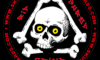| SkullandBonesSkateboards.com Forum Index » SCREEN PRINTING » Help please |
|
Page 1 of 3 Goto page 1, 2, 3 Next |
|
| Author |
Message |
| ThrashCan |
 Posted: Sun Dec 04, 2005 12:13 pm Posted: Sun Dec 04, 2005 12:13 pm |
 |
|
 Joined: 16 Mar 2004
Posts: 1331
Joined: 16 Mar 2004
Posts: 1331
|
I just got some 355 mesh for use with Nazdar 2700 ink. I works great but...I'm having trouble washing my image out. I'm tryin to setup for some stickers and only one of the designs on the film washed out cleanly. The rest had this thin ass film that I couldnt even tell was there.
I reclaimed the screen thinking I just need to darken my films.....same problem except its worse this time.
Now I though for sure it was from my films being too thin but after doubleing it up it should have been fine.
Could it be:
Over exposed(I doubt it, the second screen was almost under exposed.)
Under exposed(thin layer is from the emulsion running when washed.)
Light bouncing under my screen.(its not real bad but could be a problem.)
Could it be a clash between my emulsion and mesh?
Something else?
Thanks guys. |
|
|
| Back to top |
  
|
|
|
| skinny |
 Posted: Sun Dec 04, 2005 1:40 pm Posted: Sun Dec 04, 2005 1:40 pm |
 |
|
|
Joined: 12 Sep 2004
Posts: 2706
|
Off the top of my head, check your emulsion sensitizer mix.
You are underexposing them I think.
It should take very little water pressure to wash out your immage. |
|
|
| Back to top |
 
|
| ThrashCan |
 Posted: Sun Dec 04, 2005 2:01 pm Posted: Sun Dec 04, 2005 2:01 pm |
 |
|
 Joined: 16 Mar 2004
Posts: 1331
Joined: 16 Mar 2004
Posts: 1331
|
The thing is ive never had this problem with my 110 mesh.
Its a thin thin layer thats translucent. I could hardly tell it was there. You know how your screen looks when there is water in it. It looks like that but isnt water.
I'll try a few things and see what happens. |
|
|
| Back to top |
  
|
|
|
| Earwick66 |
 Posted: Sun Dec 04, 2005 4:27 pm Posted: Sun Dec 04, 2005 4:27 pm |
 |
|
 Joined: 27 Oct 2005
Posts: 3565
Location: Grand Saline,TX
Joined: 27 Oct 2005
Posts: 3565
Location: Grand Saline,TX
|
| are you using an exposure unit to burn your screens ?and for what amount of time are you burning them?..the time difference needed between a 110 mesh and a 355 varies greatly..even by a minute or so difference can mean over or under exposed..what type of emulsion are you using?(we only use Kiwo-Col Poly Plus SWR and have never had a problem once we got the screen burn times down)..are you coating your screens 2 and 2(insideXbacksideXinsideXbackside) and lastly(unless i think of something else)what type of film is your art printed on?vellum or clear transparencies?okay..one last thing..i lied..do you use a pressure washer to wash out your images?..i know some images are a bitch to wash out with finer details and you have to get a little "rough" with them to get them to wash out thoroughly..i'll check back on this and..maybe i can help. |
|
|
| Back to top |
 
|
| ThrashCan |
 Posted: Sun Dec 04, 2005 6:28 pm Posted: Sun Dec 04, 2005 6:28 pm |
 |
|
 Joined: 16 Mar 2004
Posts: 1331
Joined: 16 Mar 2004
Posts: 1331
|
im using a halogen work light to expose. Hasnt given me any trouble in the past but this 355 is nuts. I expose the 110 for 12.5 to 13 minutes.
I got a little cocky and didnt really pay much attention to the clock but it was about a 13 minute burn with the 355.
I use clear transparency film and print it on my comp at 1200dpi, two times and tape them together. Its pretty damn dark. I am almost out of ink in my printer and it seemed more purple than black but it blocked the light.
The emulsion is ProChem DXP Pink duel cure diazo emulsion.
And I wash out in a deep sink using my thumb to pressurize the water and also rubbing and scrubbing with my hands and a paintbrush I even tried a toothbrush for this shit.
Hope this helps... |
|
|
| Back to top |
  
|
| dine alone |
 Posted: Sun Dec 04, 2005 8:40 pm Posted: Sun Dec 04, 2005 8:40 pm |
 |
|
|
Joined: 02 Aug 2004
Posts: 11
Location: Australia
|
Ive had this happen before as well
After i washed out my screen and let it dry i tried printing but some of the image wouldnt print.
The thing that was happening was that after wash out id sit the screen to dry, but a thin coat of emulsion and water would dry over the image,
So make sure you wash out all the way and use an air compressor to clear the water sitting in your mesh |
|
|
| Back to top |
   
|
|
|
| ThrashCan |
 Posted: Sun Dec 04, 2005 8:53 pm Posted: Sun Dec 04, 2005 8:53 pm |
 |
|
 Joined: 16 Mar 2004
Posts: 1331
Joined: 16 Mar 2004
Posts: 1331
|
yeah thats what seems to be happening. I'm going to expose a screen within the hour and we'll see what happens.
Think exposing it for longer than normal would help? |
|
|
| Back to top |
  
|
| Earwick66 |
 Posted: Mon Dec 05, 2005 12:48 am Posted: Mon Dec 05, 2005 12:48 am |
 |
|
 Joined: 27 Oct 2005
Posts: 3565
Location: Grand Saline,TX
Joined: 27 Oct 2005
Posts: 3565
Location: Grand Saline,TX
|
sounds like you've got a compound problem happening..(1)too long of an exposure time and..(2)not getting the screen dried quick enough after washing it out and the excess water/emulsion left behind is running into your "image area"..
we've had major problems in the past with other types/brands of emulsions(many different companies would stop by the shop with their sales pitch only to have crap results and..we go back to what has always worked for us..Kiwo-Col Poly Plus SWR..we've used other peoples "pink colored" products and the very problem you're experiencing has happened)..
if youre burning 110 meshes with no problems for 12.5-13 minutes(our expo light takes 5-6 minutes tops but it is a pretty high powered unit)..i would think you should cut your time down considerably for that 355 mesh(maybe 8-9 minutes possibly)..and dont get cocky/lazy..set a timer or watch your watch..every minute counts when using such a high mesh screen..i dont think the problem lies with your artwork..sounds to be dark enough..Good Luck and i hope you get it figured out 
EDIT: forgot to add..it helps to take paper towels and dry excess water from your screen and set it in front of a fan to help speed up the drying process(also gets you to the printing process faster  )Hope to see some products after you get it worked out. )Hope to see some products after you get it worked out. |
|
|
| Back to top |
 
|
| ThrashCan |
 Posted: Mon Dec 05, 2005 12:56 am Posted: Mon Dec 05, 2005 12:56 am |
 |
|
 Joined: 16 Mar 2004
Posts: 1331
Joined: 16 Mar 2004
Posts: 1331
|
Thanks alot guys.
I havnt exposed the screen yet, waiting for my buddy to come over to show him the exposing process. I'll cut my exposure time down to 10 minutes, place a black shirt under the screen, wash with garden hose, everything I can.
If all goes well I'll post pics of the stickers. |
|
|
| Back to top |
  
|
|
|
| ThrashCan |
 Posted: Mon Dec 05, 2005 12:56 pm Posted: Mon Dec 05, 2005 12:56 pm |
 |
|
 Joined: 16 Mar 2004
Posts: 1331
Joined: 16 Mar 2004
Posts: 1331
|
All went well.
10 minutes is the magic number for me. I'll post pics soon.
Thanks for all the help |
|
|
| Back to top |
  
|
|
 Joined: 16 Mar 2004
Posts: 1331
Joined: 16 Mar 2004
Posts: 1331
 Joined: 16 Mar 2004
Posts: 1331
Joined: 16 Mar 2004
Posts: 1331
 Joined: 16 Mar 2004
Posts: 1331
Joined: 16 Mar 2004
Posts: 1331
 Joined: 16 Mar 2004
Posts: 1331
Joined: 16 Mar 2004
Posts: 1331
 Joined: 16 Mar 2004
Posts: 1331
Joined: 16 Mar 2004
Posts: 1331
 Joined: 16 Mar 2004
Posts: 1331
Joined: 16 Mar 2004
Posts: 1331