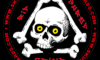| SkullandBonesSkateboards.com Forum Index » SCREEN PRINTING » Screening Halftones on tshirts |
|
Page 2 of 2 Goto page Previous 1, 2 |
|
| Author |
Message |
| eric |
 Posted: Sat Aug 27, 2005 1:34 pm Posted: Sat Aug 27, 2005 1:34 pm |
 |
|
|
Joined: 24 Aug 2005
Posts: 19
|
the process ink might be the way...i'll give that a try
what mesh screen should i use?
thanx |
|
|
| Back to top |
 
|
|
|
| nevarestin |
 Posted: Sat Aug 27, 2005 1:39 pm Posted: Sat Aug 27, 2005 1:39 pm |
 |
|
 ORDER OF THE SKULL
ORDER OF THE SKULL

Joined: 16 Sep 2004
Posts: 664
Location: Eastwood NY
|
|
| Back to top |
  
|
| Fool's Gold |
 Posted: Sun Aug 28, 2005 3:20 pm Posted: Sun Aug 28, 2005 3:20 pm |
 |
|
|
Joined: 10 Mar 2005
Posts: 284
Location: Ontario Canada
|
you might be flashing for too long, causing the dots to blur
maybe reverse out the art and just print the white ink? |
_________________
IRONCLAD GRAPHICS: Custom screen printed posters, apparel and stickers. |
|
| Back to top |
  
|
|
|
| eric |
 Posted: Mon Aug 29, 2005 11:53 am Posted: Mon Aug 29, 2005 11:53 am |
 |
|
|
Joined: 24 Aug 2005
Posts: 19
|
| im printing on light colored shirts so that wont work |
|
|
| Back to top |
 
|
| Fool's Gold |
 Posted: Tue Aug 30, 2005 9:39 pm Posted: Tue Aug 30, 2005 9:39 pm |
 |
|
|
Joined: 10 Mar 2005
Posts: 284
Location: Ontario Canada
|
| what brand shirts? what brand ink? I don't know why you can't hold a dot pattern directly on light shirts. ink might to be too thin or too much pressure. |
_________________
IRONCLAD GRAPHICS: Custom screen printed posters, apparel and stickers. |
|
| Back to top |
  
|
| MMS |
 Posted: Tue Aug 30, 2005 10:27 pm Posted: Tue Aug 30, 2005 10:27 pm |
 |
|
 ORDER OF THE SKULL
ORDER OF THE SKULL

Joined: 03 Jul 2003
Posts: 15099
Location: Heaven or Hell...kinda hard to tell.
|
It's been a long time...
But I was gonna suggest "thicker" ink, tighter mesh...I've been out of the game since '92. Cool image. |
_________________
I'm kinda over it... |
|
| Back to top |
   
|
|
|
| eric |
 Posted: Wed Aug 31, 2005 3:18 pm Posted: Wed Aug 31, 2005 3:18 pm |
 |
|
|
Joined: 24 Aug 2005
Posts: 19
|
the ink is straight out the container Wilflex gns Black
but it does seem thin |
|
|
| Back to top |
 
|
| Fool's Gold |
 Posted: Thu Sep 01, 2005 2:58 pm Posted: Thu Sep 01, 2005 2:58 pm |
 |
|
|
Joined: 10 Mar 2005
Posts: 284
Location: Ontario Canada
|
| sharpen your squeegee and use the hardest one you have. |
_________________
IRONCLAD GRAPHICS: Custom screen printed posters, apparel and stickers. |
|
| Back to top |
  
|
| Stranglehold77 |
 Posted: Thu Sep 01, 2005 7:10 pm Posted: Thu Sep 01, 2005 7:10 pm |
 |
|
ORDER OF THE SKULL

Joined: 10 Apr 2002
Posts: 5437
Location: Victoria BC CANADA
|
Did you say you're printing white and black on a light colored shirt? Is your white a solid block or is it cut out to register with the black? I ask because if you are printing your black on top of a solid square of plastisol, your dots are not going to hold like they would if they were printed directly on the shirt.
Try printing just the black on a shirt to see if your films aren't to blame. |
_________________
STIFF HOMBRE!!!!! |
|
| Back to top |
    
|
|
|
| kilwag |
 Posted: Mon Sep 26, 2005 1:00 pm Posted: Mon Sep 26, 2005 1:00 pm |
 |
|
|
Joined: 06 Jul 2004
Posts: 40
Location: Portland OR,
|
| It's also possible that youe squeege angle is too flat. |
|
|
| Back to top |
  
|
|
 ORDER OF THE SKULL
ORDER OF THE SKULL