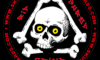| SkullandBonesSkateboards.com Forum Index » SCREEN PRINTING » removing stubborn emulsion |
|
Page 1 of 2 Goto page 1, 2 Next |
|
| Author |
Message |
| ThrashCan |
 Posted: Sun Apr 10, 2005 12:35 am Posted: Sun Apr 10, 2005 12:35 am |
 |
|
 Joined: 16 Mar 2004
Posts: 1331
Joined: 16 Mar 2004
Posts: 1331
|
i went to burn my large screen and everything went great until I hosed it off. I over exposed a spot and the emulsion wouldnt come out. I applied a little bit of remover and everything started coming out. Not all of it came out so now i have a totally fucked up image and screen.
What methods do you use or are available to reclaim a screen besides emulsion remover.
Thanks alot! |
|
|
| Back to top |
  
|
|
|
| newrepublicsteve |
 Posted: Sun Apr 10, 2005 1:12 am Posted: Sun Apr 10, 2005 1:12 am |
 |
|
|
Joined: 13 Nov 2004
Posts: 674
Location: Birmingham
|
just reclaim it...emulsion remover, a little scrubbing a little water, clean
just like new start over
and how did you over expose just 1 section? |
|
|
| Back to top |
    
|
| ThrashCan |
 Posted: Sun Apr 10, 2005 12:21 pm Posted: Sun Apr 10, 2005 12:21 pm |
 |
|
 Joined: 16 Mar 2004
Posts: 1331
Joined: 16 Mar 2004
Posts: 1331
|
well im all out of remover.
My lightbulbs have bright spots and one of those spots was on the image. I now know to watch out for them but my emulsion wont come out easily. |
|
|
| Back to top |
  
|
|
|
| TRUpah |
 Posted: Sun Apr 10, 2005 11:10 pm Posted: Sun Apr 10, 2005 11:10 pm |
 |
|
 Joined: 31 May 2004
Posts: 345
Joined: 31 May 2004
Posts: 345
|
sux for you bro get a new screen or get some remover
also what kint of light u usin to expose? |
|
|
| Back to top |
 
|
| Close Clothing Co |
 Posted: Mon Apr 11, 2005 3:34 pm Posted: Mon Apr 11, 2005 3:34 pm |
 |
|
|
Joined: 29 Mar 2005
Posts: 9
|
bleach is poor man's remover. soak it for about 1.5 hours then try to scrub ... i usualy use bleach then a presure washer to reclaim my screens. if the presureis to hard then you may rip holes in the screen. but next time you need to remove a small dot in your design use a spotting gun. most run about 99 .. then there is salution to buy, but spotting gun has saved many a screen and many a pair of pants.
http://carusew.com/spotcleaning/gun.htm |
|
|
| Back to top |
   
|
| ThrashCan |
 Posted: Mon Apr 11, 2005 4:24 pm Posted: Mon Apr 11, 2005 4:24 pm |
 |
|
 Joined: 16 Mar 2004
Posts: 1331
Joined: 16 Mar 2004
Posts: 1331
|
| i went to the store and copped some remover. Used a garden hose with one of those twisting nozzles on it. Clean and ready for round two. |
|
|
| Back to top |
  
|
|
|
| Fool's Gold |
 Posted: Thu Apr 14, 2005 9:43 am Posted: Thu Apr 14, 2005 9:43 am |
 |
|
|
Joined: 10 Mar 2005
Posts: 284
Location: Ontario Canada
|
| Are you using a light with a high heat output? I used to a have a single point light source and if the screen was too close it would bake the emulsion whereever there was a 'hot spot.' I just turned a fan onto the exposure box, drilled some 1" holes in the side and problem solved. Then again that might not be your problem. |
_________________
IRONCLAD GRAPHICS: Custom screen printed posters, apparel and stickers. |
|
| Back to top |
  
|
| modskin |
 Posted: Tue Apr 19, 2005 1:35 pm Posted: Tue Apr 19, 2005 1:35 pm |
 |
|
 Joined: 29 Mar 2003
Posts: 2696
Location: Atlanta, GA
Joined: 29 Mar 2003
Posts: 2696
Location: Atlanta, GA
|
| If the reclaimer doesn't take it out, you pretty much have to dehaze. Dehaze it for 10 - 15 minutes.. No longer or the chlorine will rip the screen. |
|
|
| Back to top |
 
|
| SkaterBonds |
 Posted: Sat Jul 23, 2005 8:23 pm Posted: Sat Jul 23, 2005 8:23 pm |
 |
|
|
Joined: 14 Jul 2005
Posts: 5976
Location: Denver
|
What's with all the light bulbs?
Whenever I have used a photo emulsion based screen filler I take it outside in the sunlight! That's the best it gets for all over even coverage. Anything that rinses out that I dont want to I touch up with a filler pen and it does fine.
If I plan on using the screen more, I'll just cut it out of gelatin film and skip the whole emulsion deal all together... This seems to work well for lettering and sharp lines. |
|
|
| Back to top |
 
|
|
|
| kevineleven |
 Posted: Fri Aug 26, 2005 8:51 pm Posted: Fri Aug 26, 2005 8:51 pm |
 |
|
 Joined: 16 Jul 2003
Posts: 142
Location: ohio
Joined: 16 Jul 2003
Posts: 142
Location: ohio
|
|
| Back to top |
  
|
|
 Joined: 16 Mar 2004
Posts: 1331
Joined: 16 Mar 2004
Posts: 1331
 Joined: 16 Mar 2004
Posts: 1331
Joined: 16 Mar 2004
Posts: 1331
 Joined: 31 May 2004
Posts: 345
Joined: 31 May 2004
Posts: 345
 Joined: 16 Mar 2004
Posts: 1331
Joined: 16 Mar 2004
Posts: 1331
 Joined: 29 Mar 2003
Posts: 2696
Location: Atlanta, GA
Joined: 29 Mar 2003
Posts: 2696
Location: Atlanta, GA
 Joined: 16 Jul 2003
Posts: 142
Location: ohio
Joined: 16 Jul 2003
Posts: 142
Location: ohio