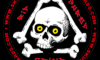| SkullandBonesSkateboards.com Forum Index » SCREEN PRINTING » Process Printing on Shirts |
|
Page 1 of 4 Goto page 1, 2, 3, 4 Next |
|
| Author |
Message |
| Stranglehold77 |
 Posted: Mon Feb 07, 2005 2:43 am Posted: Mon Feb 07, 2005 2:43 am |
 |
|
ORDER OF THE SKULL

Joined: 10 Apr 2002
Posts: 5437
Location: Victoria BC CANADA
|
There was a couple of questions regarding the technique I was using to print the Neptune shirts. It's called Process Printing and it uses the basic color blending idea that is used in magazine or newspaper printing.
First, you use very specific inks. The four inks are yellow, magenta (pinkish red), cyan (blue) and black. The black is normal ink but the other three are very thin to allow mixing with other colors on the shirt

the camera kind of changes the color of the inks in the pic. the magenta is quite a bit pinker.
Now ideally Process printing is done on a white garment. this is so the print can be done wet on wet so the colors can blend properly. Another good thing about this is that the ink seeps into the shirt (because it's thin) so you can barely feel the print. Process can be done on other colors of shirts, but you must have a layer of white beneath it and must spot dry between colors. The end result is still good, but not quite as nice as when it is on a white shirt.
The typical print order is Y,M,C,B but it can be changed in order to slightly change the shades of color in your print.
Here's how it looks:
first yellow

magenta

cyan

and finally black

and there you go. |
|
|
| Back to top |
    
|
|
|
| Stranglehold77 |
 Posted: Mon Feb 07, 2005 2:44 am Posted: Mon Feb 07, 2005 2:44 am |
 |
|
ORDER OF THE SKULL

Joined: 10 Apr 2002
Posts: 5437
Location: Victoria BC CANADA
|
| sorry about the pics being all differnt sizes. I'm not sure what I did there. |
_________________
STIFF HOMBRE!!!!! |
|
| Back to top |
    
|
| toomuchjunkhere |
 Posted: Mon Feb 07, 2005 3:28 am Posted: Mon Feb 07, 2005 3:28 am |
 |
|
|
Joined: 21 Nov 2001
Posts: 207
Location: wyoming
|
| So, is that basically four different screens then? I haven't tried to process print before. |
|
|
| Back to top |
   
|
|
|
| Stranglehold77 |
 Posted: Mon Feb 07, 2005 10:55 am Posted: Mon Feb 07, 2005 10:55 am |
 |
|
ORDER OF THE SKULL

Joined: 10 Apr 2002
Posts: 5437
Location: Victoria BC CANADA
|
| yeah, it's 4 screens. the goal is to be able to have as many colors as you want in the print and only use the four screens. the ink mixes on the shirt to create teh greens and purples etc. |
_________________
STIFF HOMBRE!!!!! |
|
| Back to top |
    
|
| newrepublicsteve |
 Posted: Mon Feb 07, 2005 11:14 am Posted: Mon Feb 07, 2005 11:14 am |
 |
|
|
Joined: 13 Nov 2004
Posts: 674
Location: Birmingham
|
I have done process a lot in the old shops I used to work at....
I am just waiting to get a bigger press before we have a go at it here
but that image looked perfect good work bro. |
|
|
| Back to top |
    
|
| dine alone |
 Posted: Tue Feb 08, 2005 11:37 pm Posted: Tue Feb 08, 2005 11:37 pm |
 |
|
|
Joined: 02 Aug 2004
Posts: 11
Location: Australia
|
| Do you have to print wet on wet or do you flash between colors |
|
|
| Back to top |
   
|
|
|
| Stranglehold77 |
 Posted: Wed Feb 09, 2005 1:11 am Posted: Wed Feb 09, 2005 1:11 am |
 |
|
ORDER OF THE SKULL

Joined: 10 Apr 2002
Posts: 5437
Location: Victoria BC CANADA
|
dine alone wrote: Do you have to print wet on wet or do you flash between colors
on white T's it is preferred to print wet on wet so you can get he colors blending together. When printing on a black or dark T, you'll be printing on a white mask so wet on wet is really out of the question. A lot of smearing.
to answer your question, you could spot dry all the colors but I don't think it would look as good.
Ty |
_________________
STIFF HOMBRE!!!!! |
|
| Back to top |
    
|
| bobby |
 Posted: Thu Feb 10, 2005 12:19 pm Posted: Thu Feb 10, 2005 12:19 pm |
 |
|
 ORDER OF THE SKULL
ORDER OF THE SKULL

Joined: 21 Jul 2003
Posts: 3414
Location: delaware
|
| thats awesome, Thanx for posting the process,i have only been screening a little over a year,mostly stickers,but primarily road signs,its my job,but taught me a cool trade. |
|
|
| Back to top |
  
|
| dine alone |
 Posted: Thu Feb 10, 2005 11:03 pm Posted: Thu Feb 10, 2005 11:03 pm |
 |
|
|
Joined: 02 Aug 2004
Posts: 11
Location: Australia
|
Still on separations subject
I dont have a postscript printer and plus ive tweaked around in Photoshop but still cant come up with a solid enough method for seperations
Anyone out there have a separations plugin for Photoshop CS on Mac platform, im losing hair |
|
|
| Back to top |
   
|
|
|
| ThrashCan |
 Posted: Thu Feb 10, 2005 11:17 pm Posted: Thu Feb 10, 2005 11:17 pm |
 |
|
 Joined: 16 Mar 2004
Posts: 1331
Joined: 16 Mar 2004
Posts: 1331
|
i dont have an auto sep thing either. Sometimes I use the threshold feature in photoshop. Its under file>adjust>threshold.....I think. I have photoshop 5.5
OUTDATED! |
|
|
| Back to top |
  
|
|




 ORDER OF THE SKULL
ORDER OF THE SKULL

 Joined: 16 Mar 2004
Posts: 1331
Joined: 16 Mar 2004
Posts: 1331